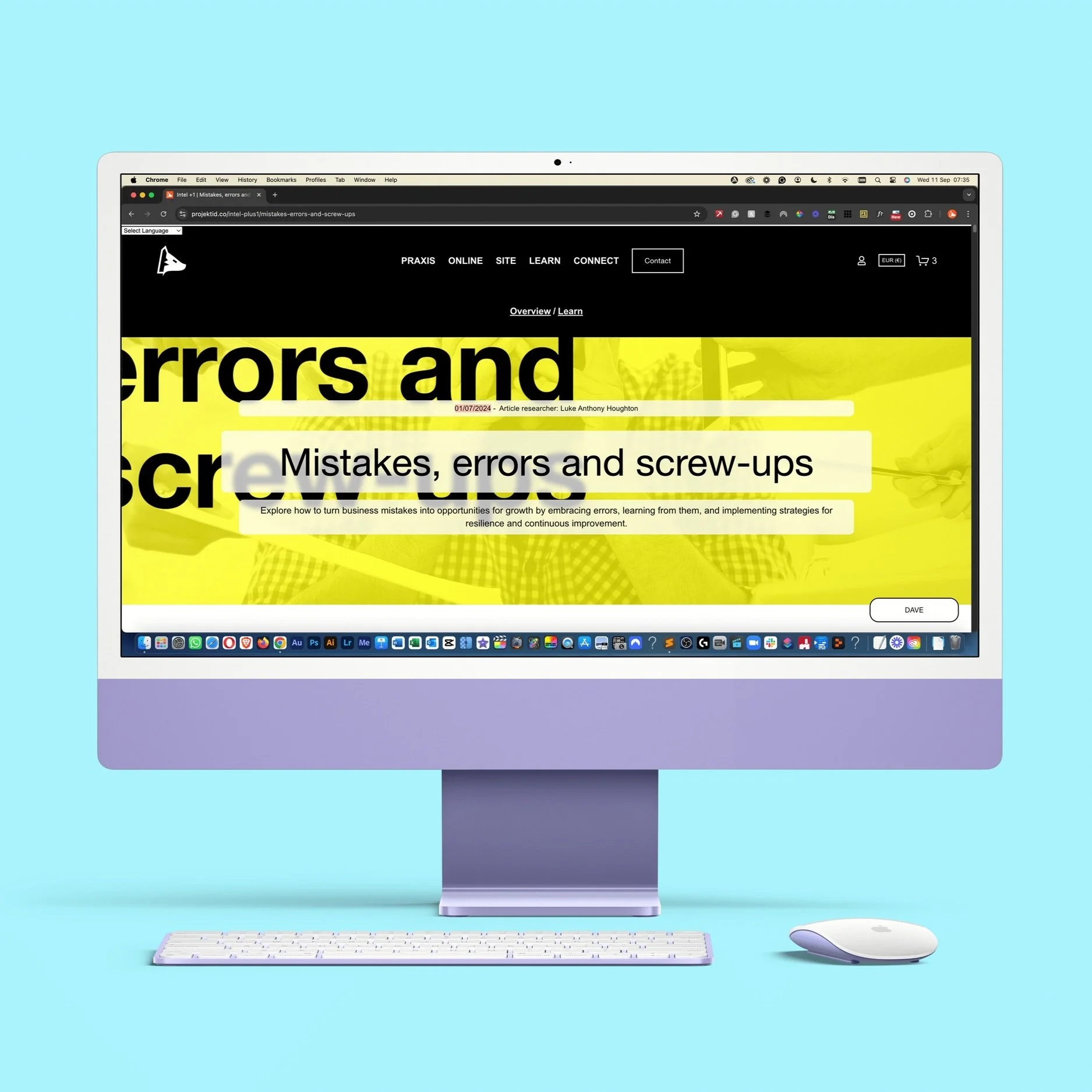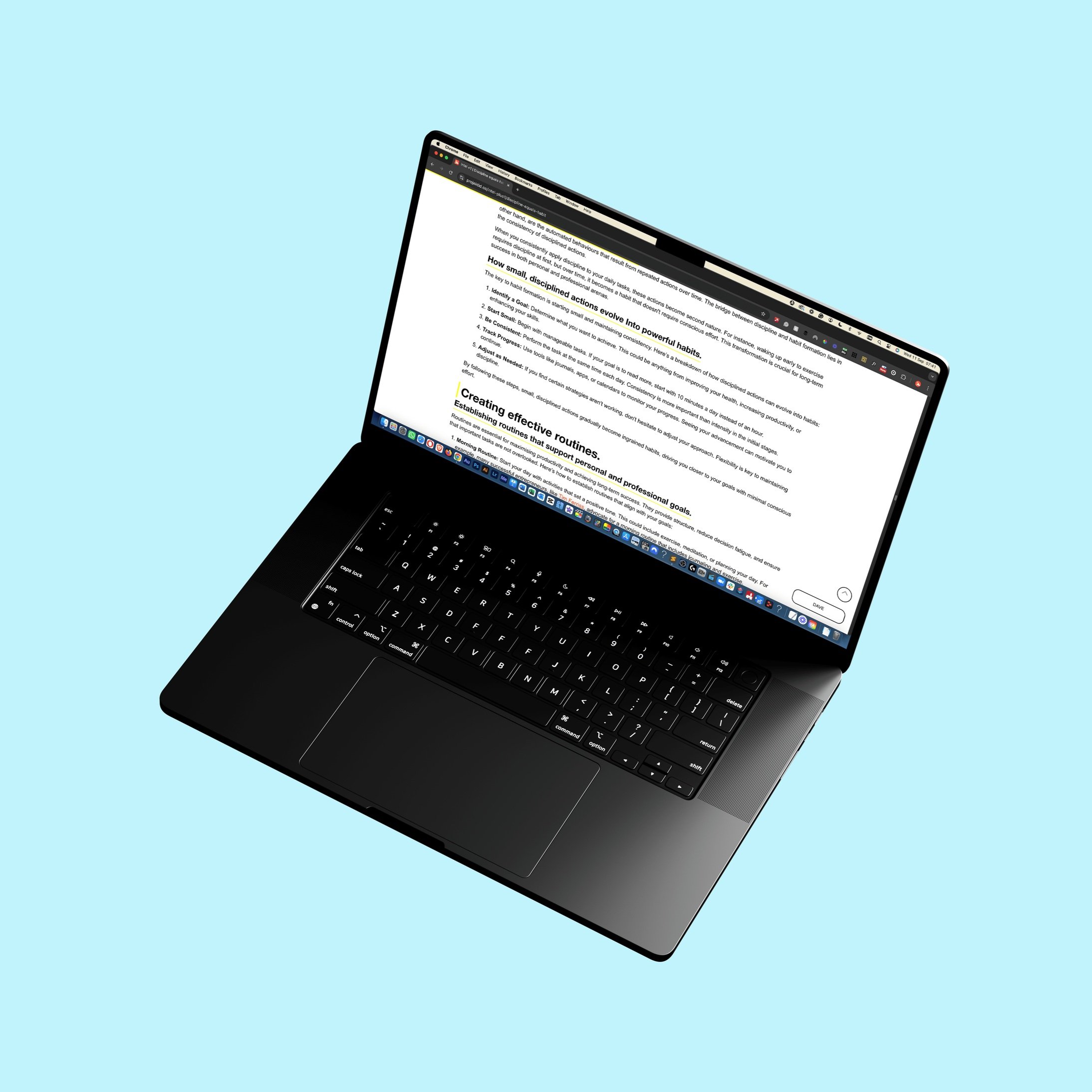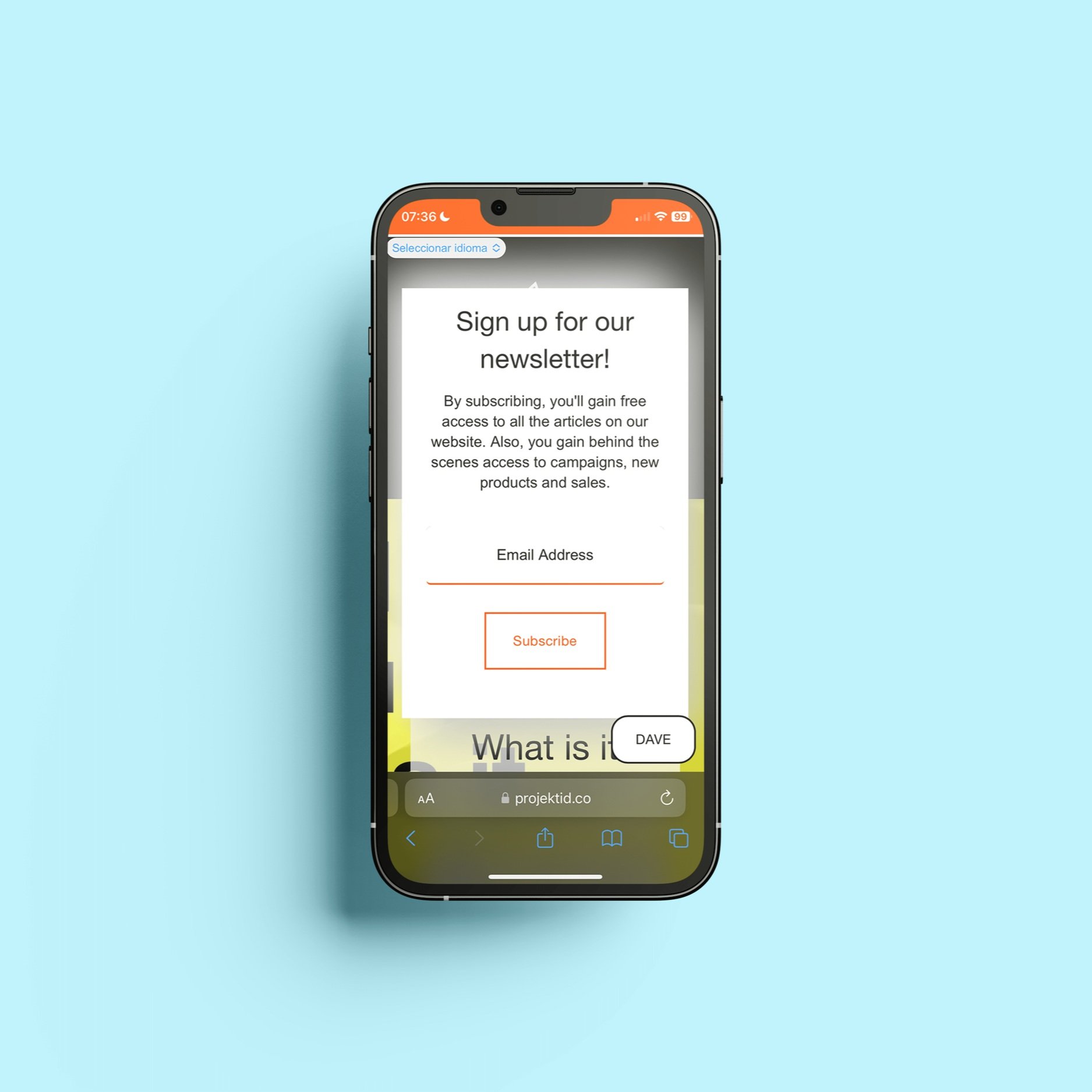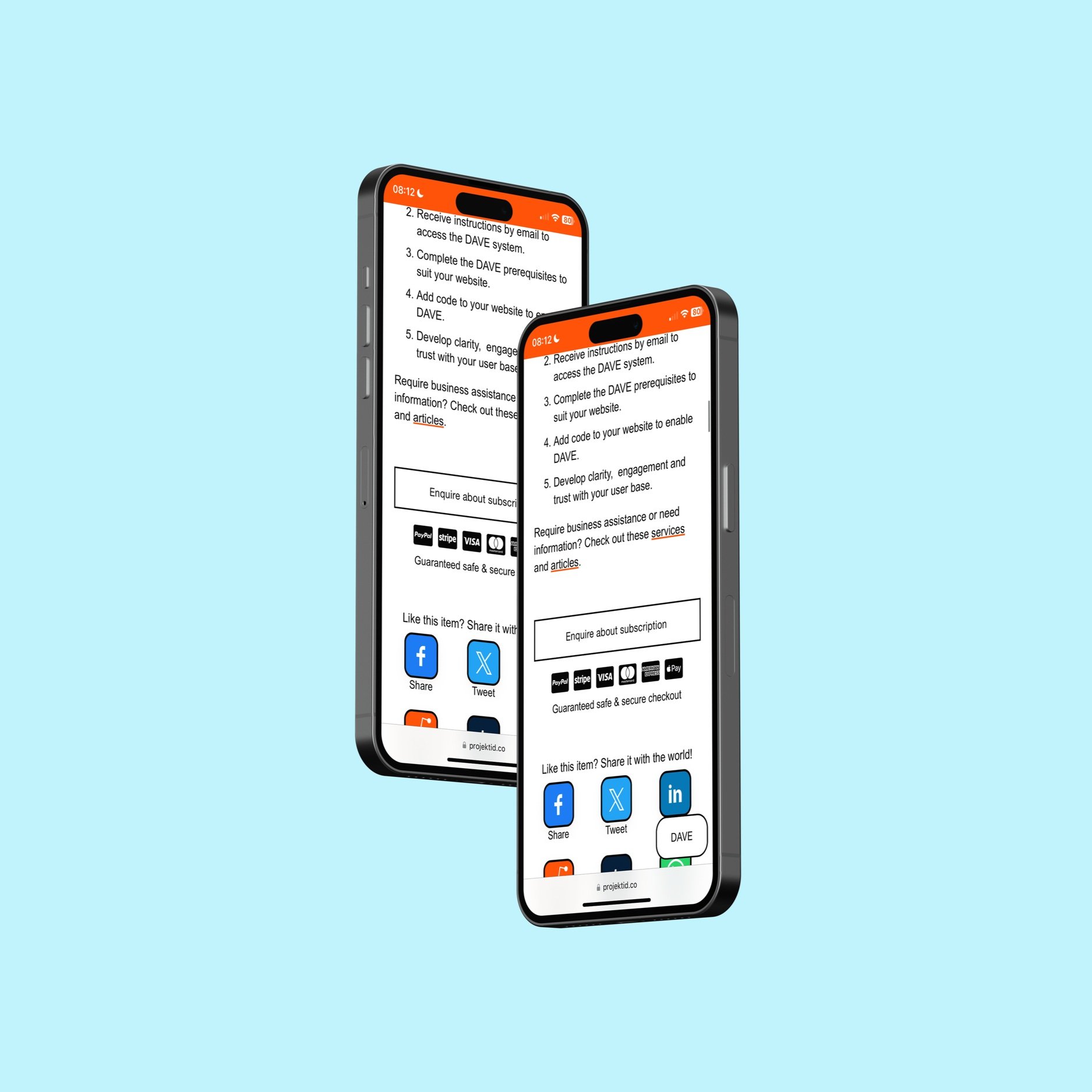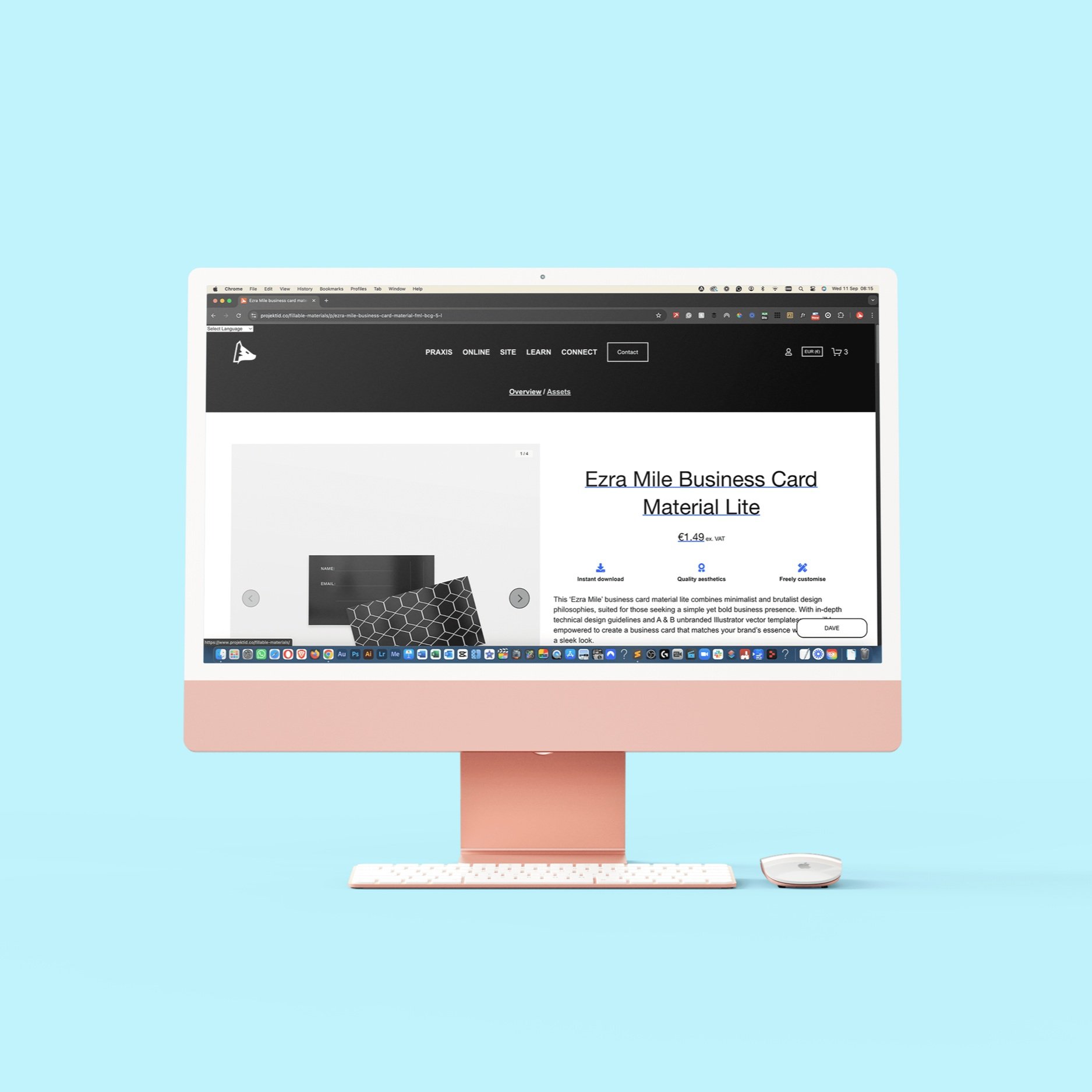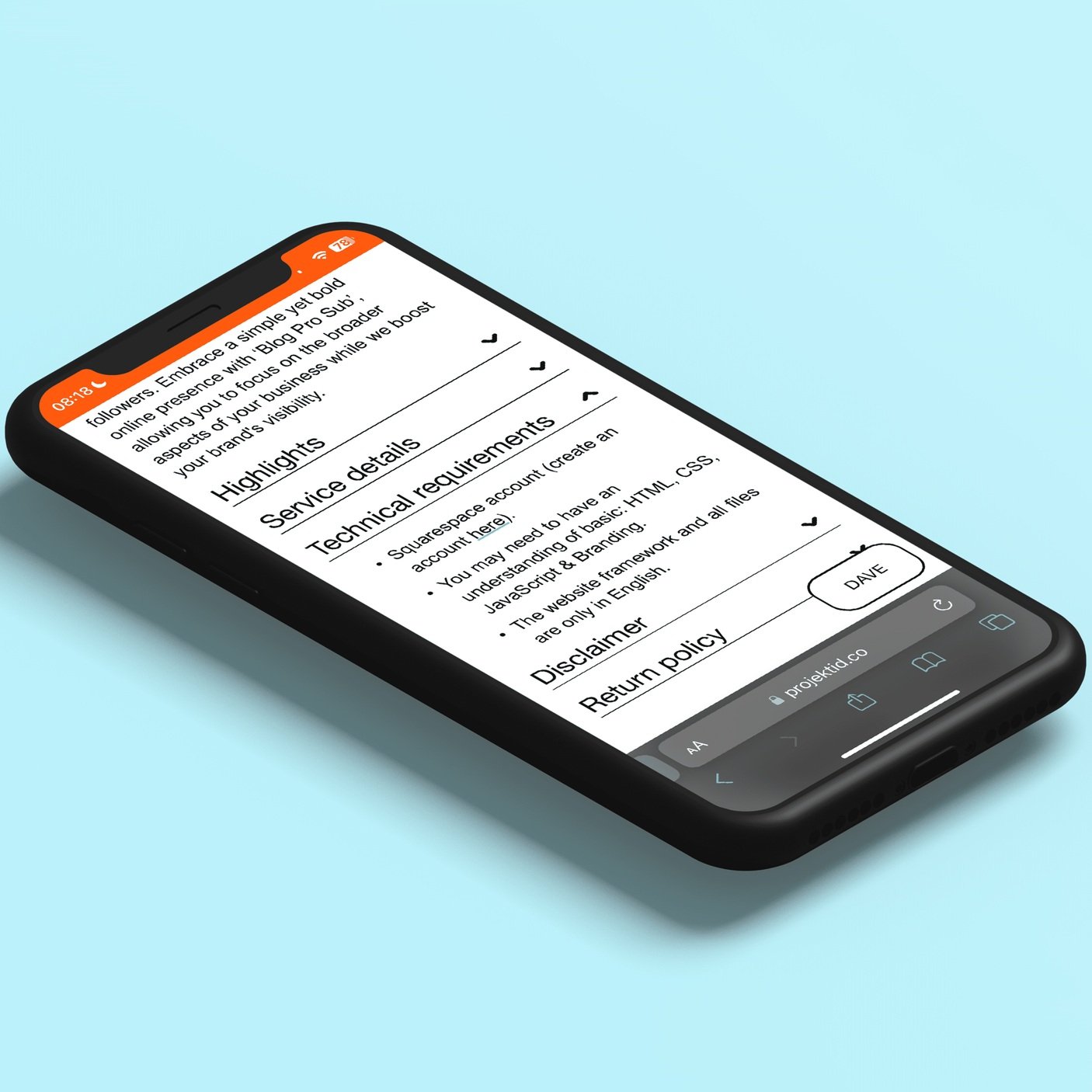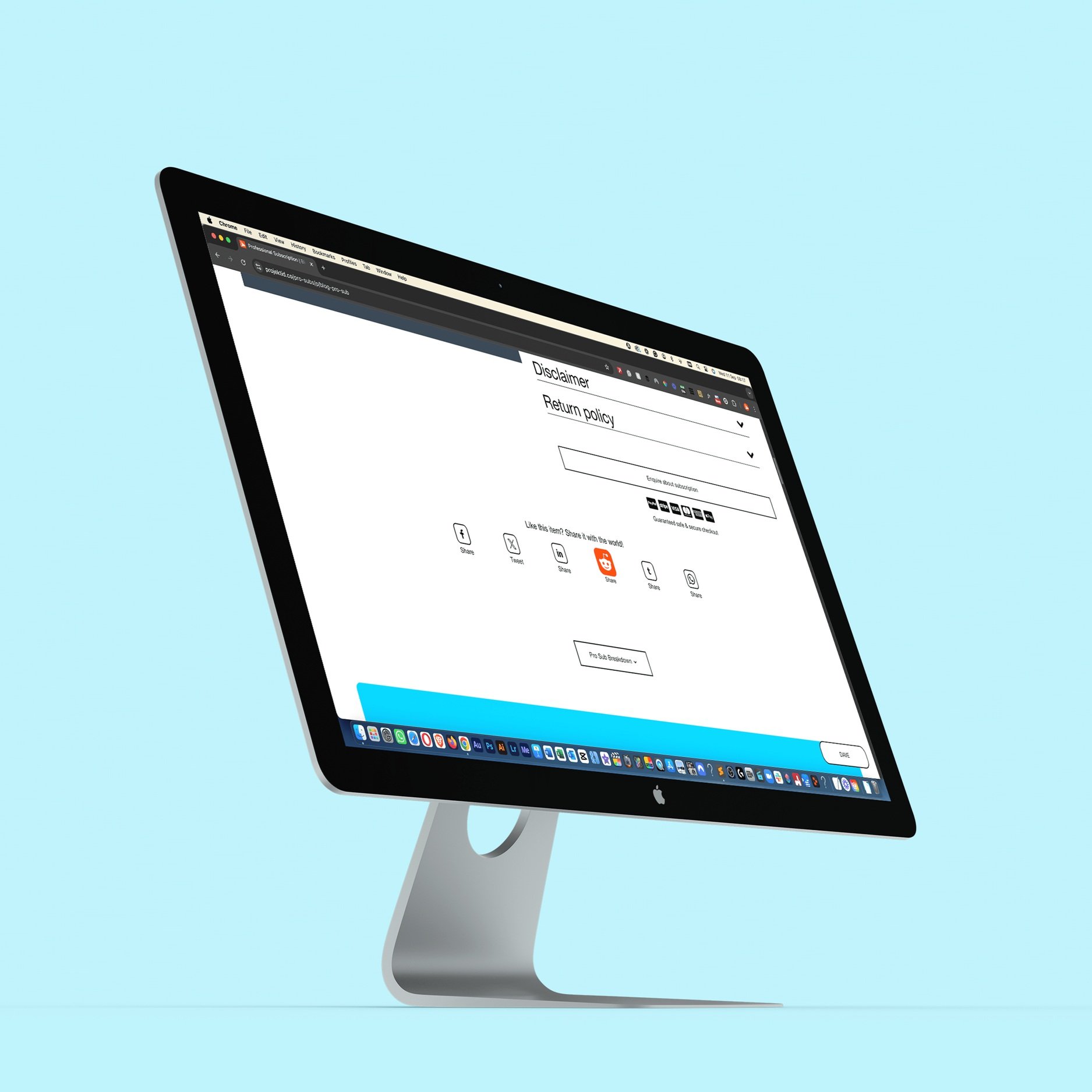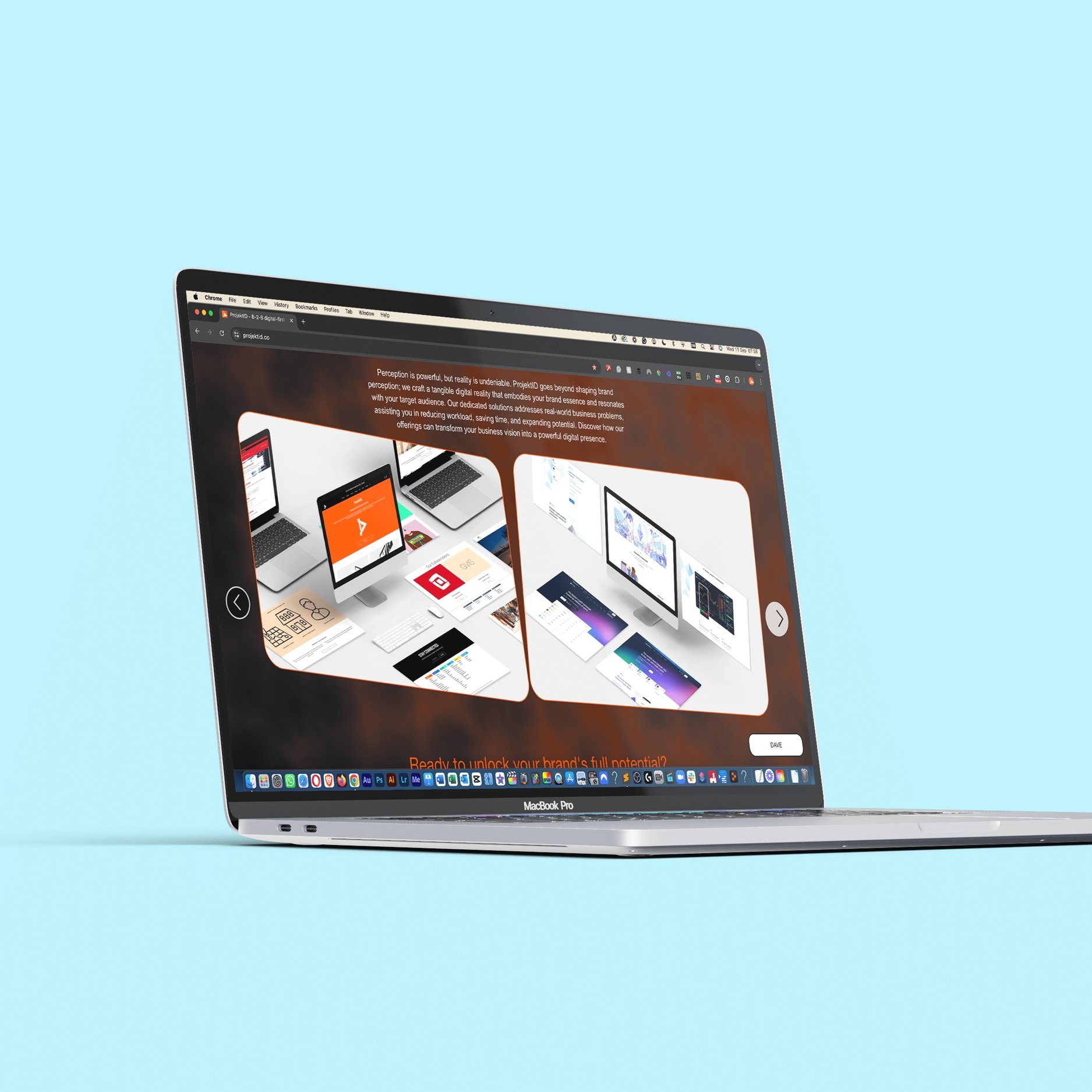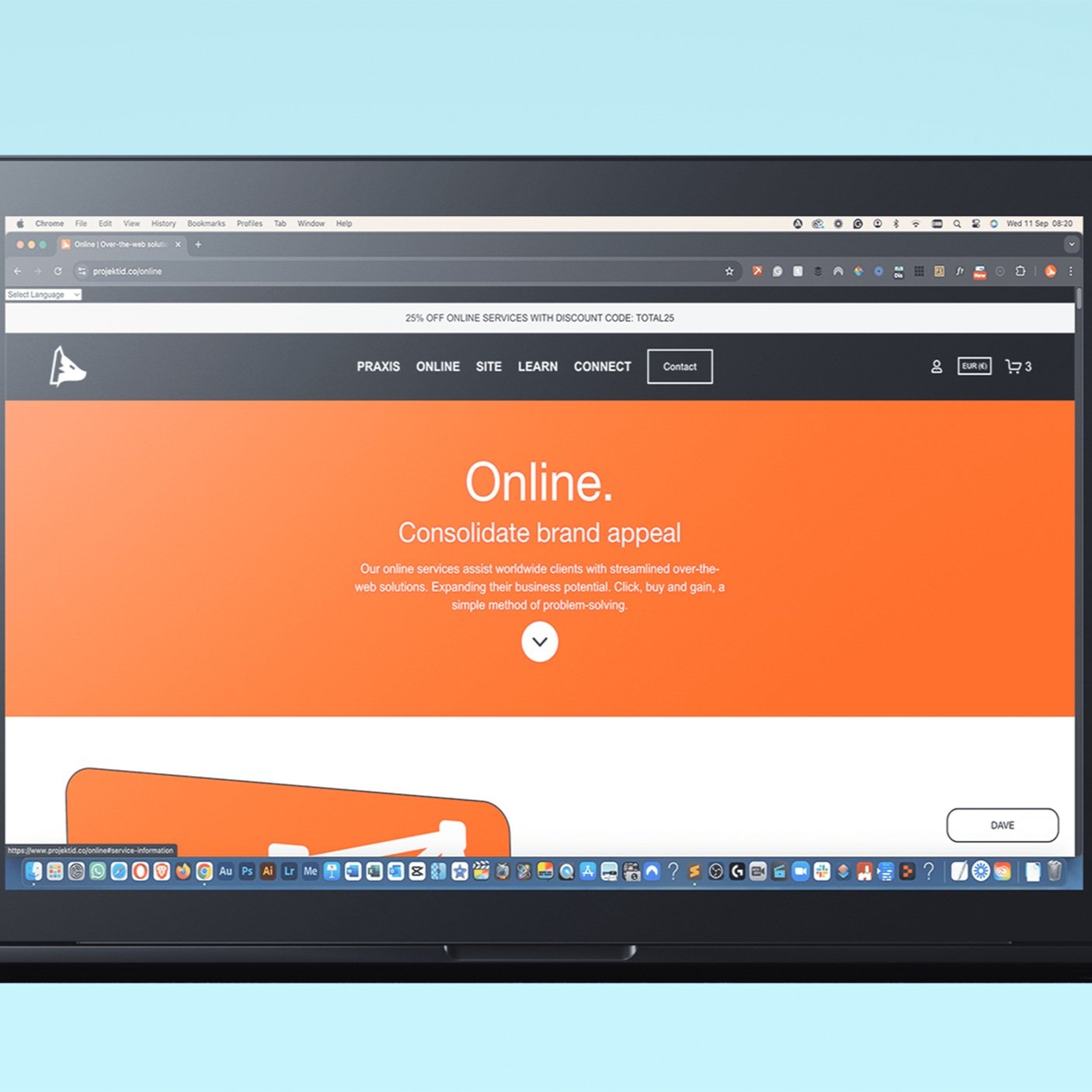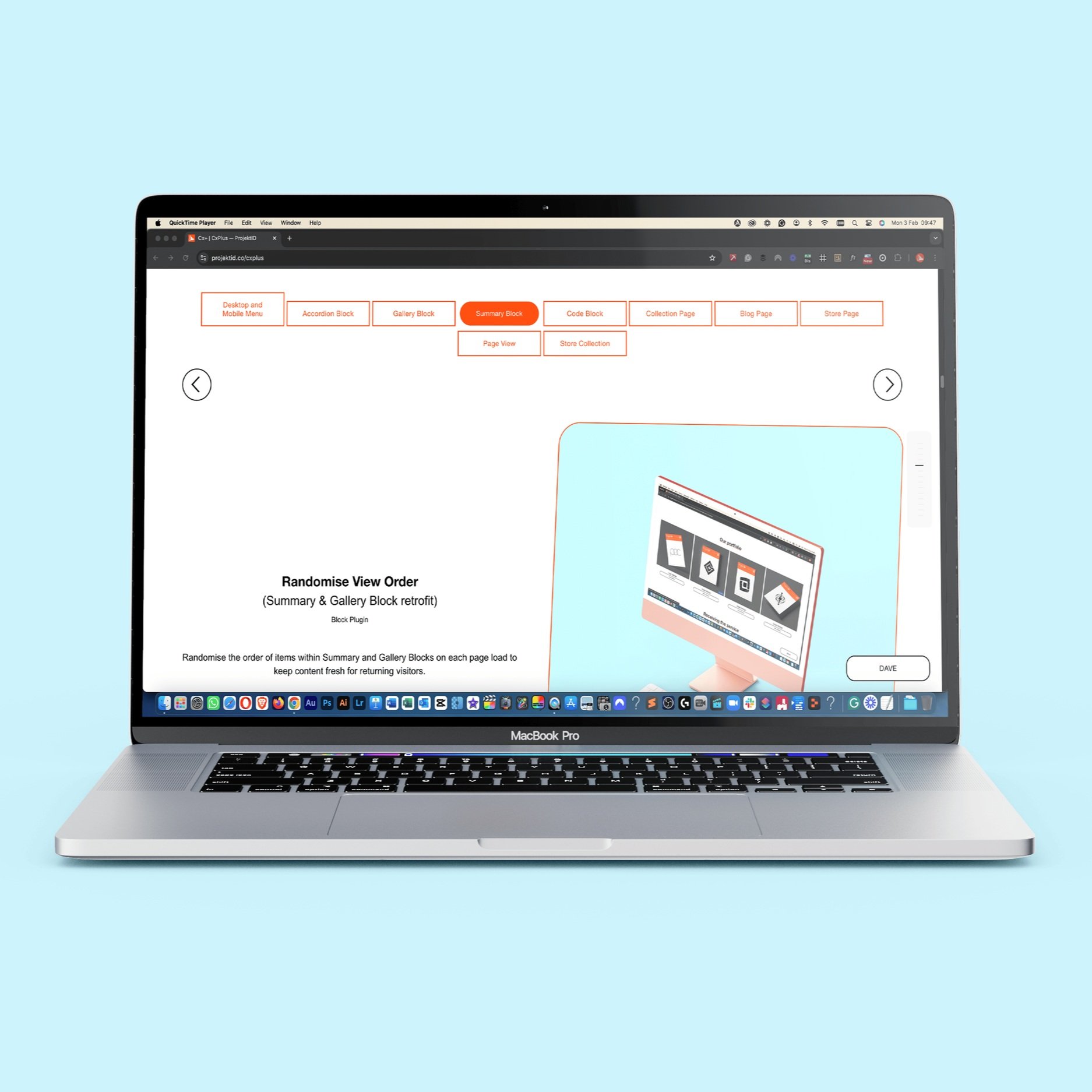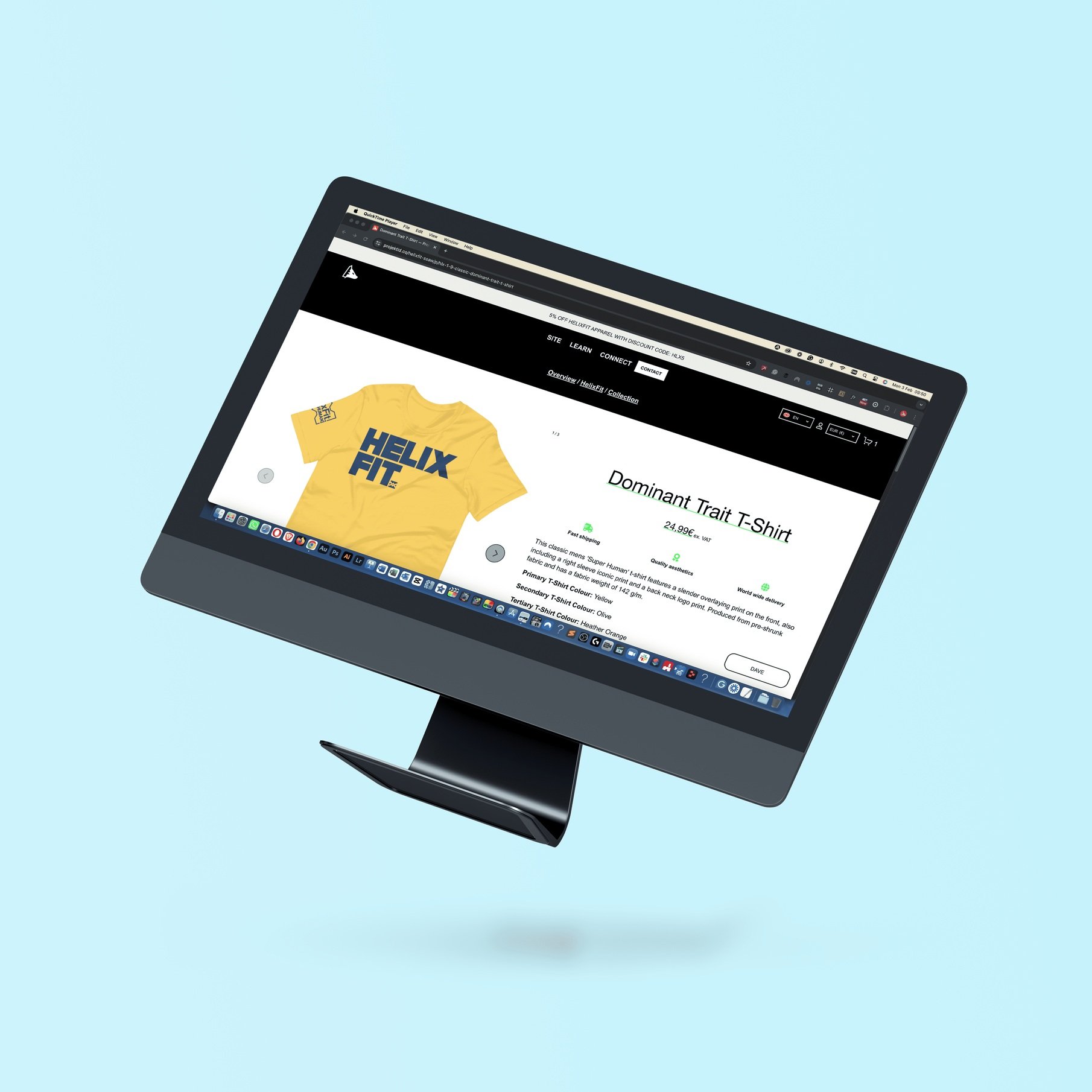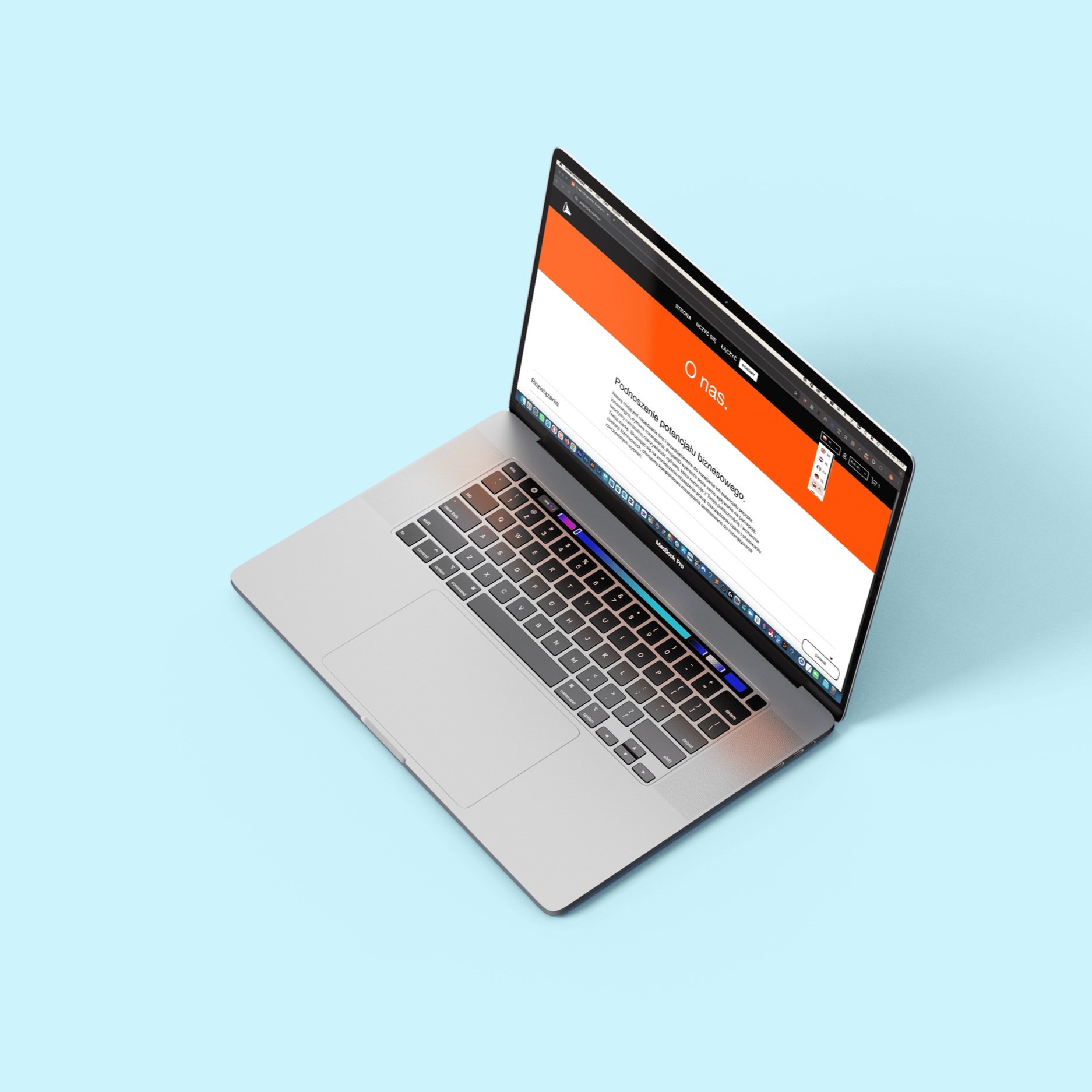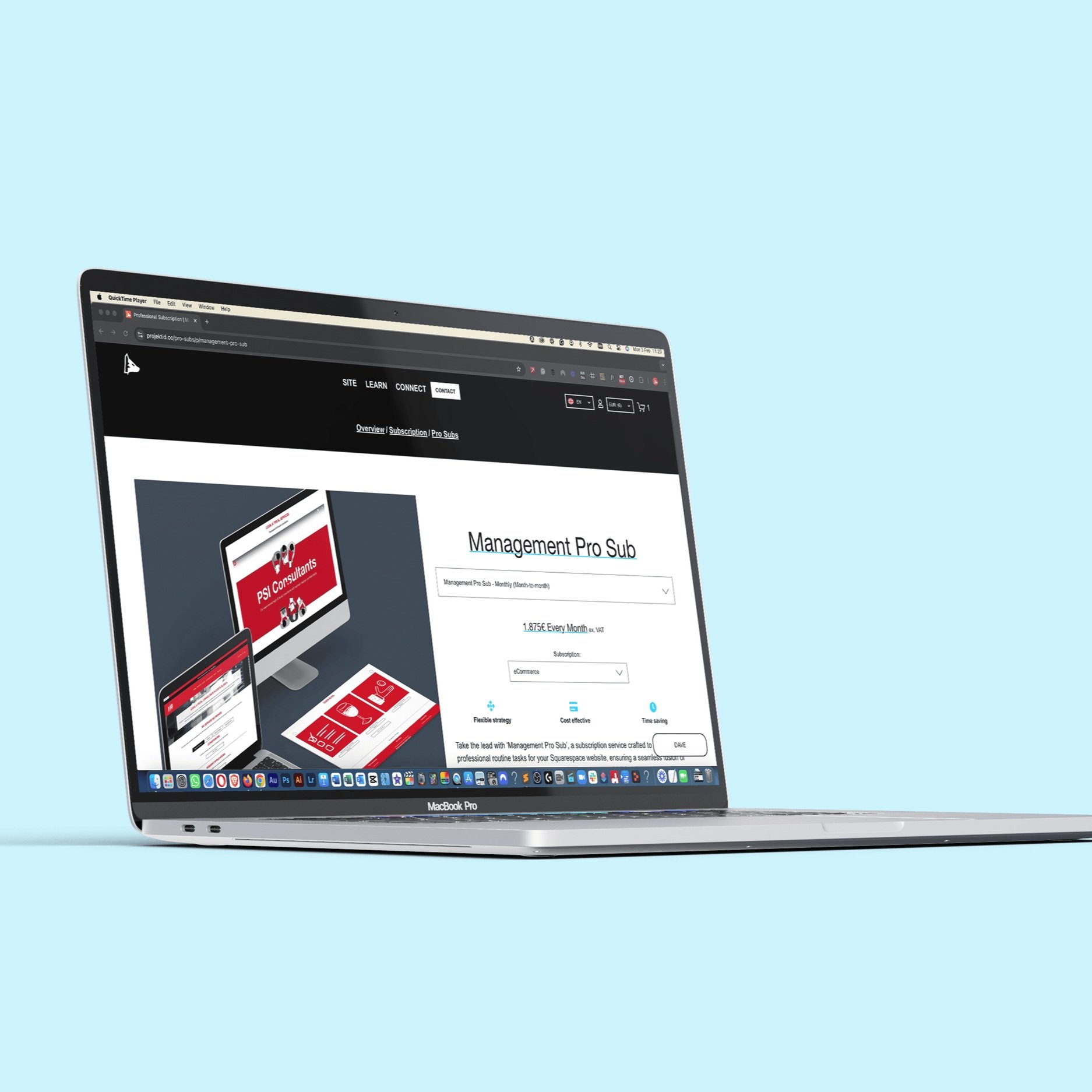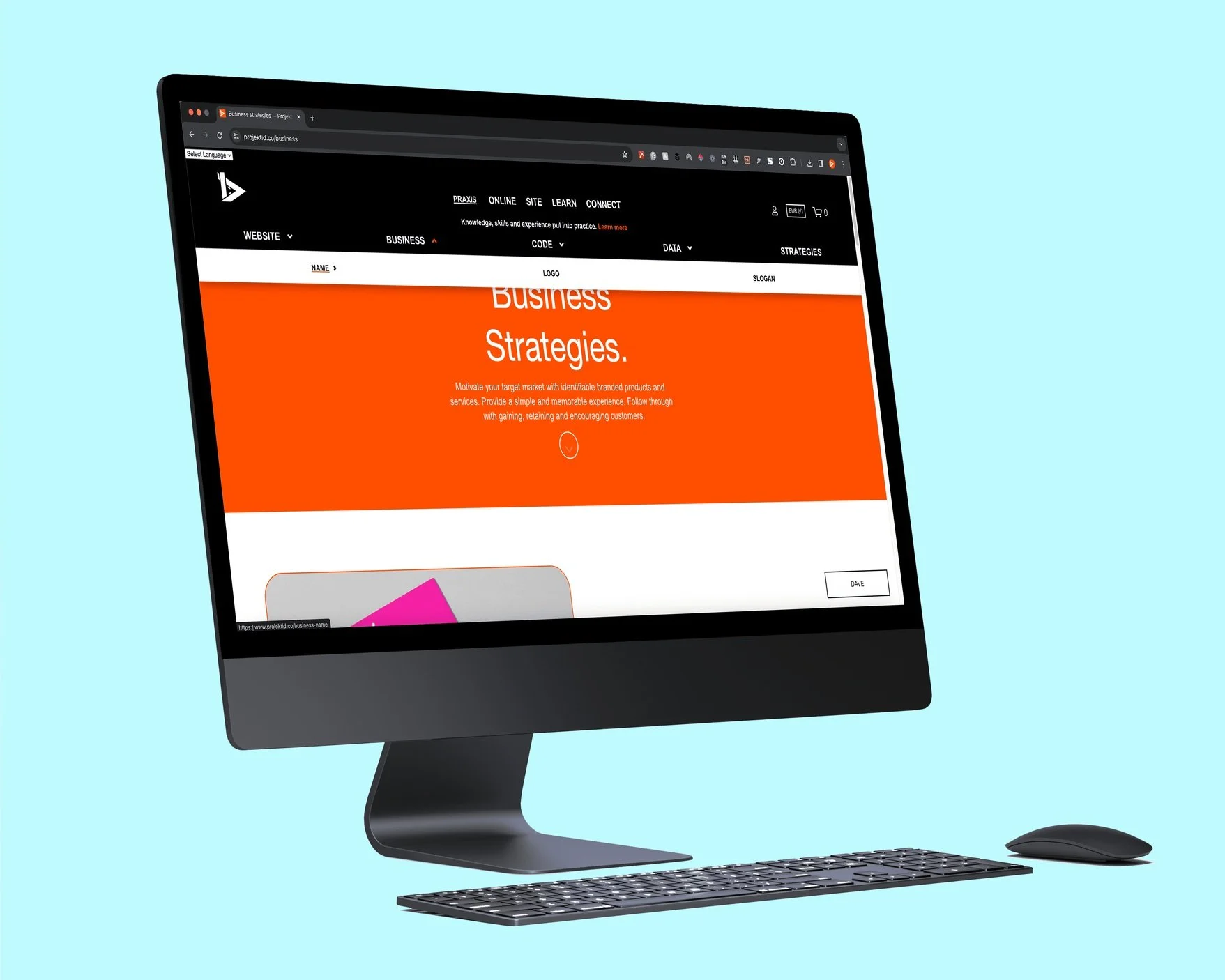Calculating performance
In the rapidly evolving digital landscape, Squarespace stands out for its sleek designs and user-friendly interface. However, the quest for a truly tailored and efficient website often leads users to explore third-party plugins. While traditional third-party Squarespace developers offer valuable solutions, the introduction of Cx+ marks a new era of web enhancement, characterised by a profound professional mentality realignment towards investment, risk-to-reward optimisation, long-term strategy, cost-effectiveness, and performance efficiency.
Investment in innovation.
A typical plugin from a third-party Squarespace developer can range between €5 to €25 per plugin, depending on the developer and the licence. This pricing model, while straightforward, requires a significant upfront investment for a finite selection of enhancements. Conversely, Cx+ operates on a subscription basis, offering an expanding range of quality plugins for a single, manageable monthly or annual fee. This approach democratises access to premium features, ensuring your investment continuously yields new opportunities for website improvement.
Risk to reward ratio: Minimised risk with maximum reward.
When purchasing individual plugins, the risk lies in the static nature of your investment. Cx+ transforms this dynamic, offering a library of super-coded, user-focused plugins that evolve alongside digital trends and user expectations. This shift drastically reduces the risk, as the value of your subscription increases over time, without additional financial commitment.
A long-term strategy for digital excellence.
Considering the cost of acquiring numerous third-party plugins, the Cx+ subscription model emerges as a long-term, cost-effective solution. If a third-party developer sells 55 plugins at an average cost of €15 each, the total investment would reach €825. Dividing this by the Cx+ annual subscription rate illustrates the stark contrast in long-term financial commitment; Cx+ offers decades of code usage for the equivalent cost of a single year’s worth of third-party plugins.
Given: 1 plugin cost = ~€15 ([~€5 (minimum) + ~€25 (maximum)) ÷ 2], number of plugins = ~55
Total cost for third-party plugins: 55 plugins × €15 = €825
Cx+ Annual Subscription Cost: €2.49/month
Total Annual Cost for Cx+: €2.49 × 12 months = €29.88
Comparison:
€825 (Third-party) ÷ €29.88 (Cx+ Annual) = 27.6
Therefore, the cost of third-party plugins equals 28 years of Cx+ subscription.
Performance efficiency: Streamlined solutions.
Cx+ is not just about saving costs; it's about economising time and effort. The subscription unlocks a suite of enhancements tailored for efficiency and aesthetic integration, designed exclusively for Squarespace 7.1. This curated collection ensures rapid, seamless site improvements, significantly reducing the time and expertise required to implement complex coding solutions.
Professional mentality realignment: From cost to value.
The Cx+ model represents a professional mentality realignment, shifting the focus from individual transactions to continuous value creation. Subscribers gain access to a growing library of plugins, comprehensive support, and an ecosystem designed to elevate the Squarespace experience beyond conventional boundaries. This approach underscores the importance of viewing website enhancement not as a cost but as a strategic investment in your digital presence.
Substantially less coding time, remarkably more affordable.
Unlock unparalleled Squarespace functionality with Cx+ [CxPlus], offering a wide range of super-coded, user-centric plugins in a cost-efficient subscription. Transform navigation, content dynamics, and user engagement with easy installation and comprehensive support, all designed for Squarespace 7.1 compatibility.
Economise without compromise. Elevate your digital presence economically with Cx+, where advanced coding meets exceptional value. Designed to democratise complex coding for Squarespace users, Cx+ offers an extensive suite of plugins that enhance UI/UX, elevate visual identity, and streamline commercial processes.
Too much code for soo much less.
Joining the Cx+ community grants you an exclusive key to unlocking a treasure trove of web enhancement tools tailored for Squarespace sites, designed and developed to entice a positive user experience. With our Cx+ subscription, you gain entry to the 'Cx+ system', a realm where domain management, detailed subscription insights, and a rich library of step-by-step tutorials await you. These resources are meticulously designed to assist you in deploying each plugin with precision, transforming your website to not only align with but surpass the benchmarks of modern web standards.
To further enhance your site's performance and usability, Cx+ offers two types of plugins:
Passive Plugins: Enacts on webpage load on all targeted items within a Page, ensuring a seamless integration and functionality enhancement from the moment your website loads.
Block Plugins: On webpage load, this specifically enacts on each Page Section on targeted blocks, allowing for fine-tuned adjustments and targeted enhancements within specific areas of your site.
There are currently 55 Cx+ plugins.
Desktop and Mobile 2-Tier Dropdown Menu
(Native Desktop & Mobile Menu retrofit)
Passive Plugin
Revolutionise your site's navigation with a two-level menu system, providing a more organised and user-friendly interface.
Quick demonstration:
Live demonstration:
The 'Desktop and Mobile 2-Tier Dropdown Menu (Native Desktop & Mobile Menu retrofit)' plugin is a game-changing addition to Squarespace's native desktop and mobile menus. It provides users with the ability to access a 2-tier menu navigation structure, thereby increasing the number of links that can be displayed at any given time. This approach optimises the navigation process for content-rich websites that may have been difficult to navigate otherwise. By simplifying the user's journey through the site, the plugin enhances the overall browsing experience and leads to increased engagement. The subtitle text display is not included with the desktop menu, this is an add-on for the ProjektID website.
Desktop and Mobile 2-Tier Mega-Swipe Menu
(Native Desktop & Mobile Menu retrofit)
Passive Plugin
Elevate site exploration with a dynamic menu that adapts to desktop hover and mobile swipe interactions, facilitating deeper engagement.
Quick demonstration:
Live demonstration:
The 'Desktop and Mobile 2-Tier Mega-Swipe Menu (Native Desktop & Mobile Menu retrofit)' plugin is a powerful and innovative tool that takes Squarespace's in-built desktop and mobile menus to the next level. By providing users with a 2-tier menu navigation structure, the plugin enhances the usability of websites with a large number of pages and complex content. The Mega-Swipe Menu functionality enables users to access a wider range of links with a simple swipe, which improves the overall browsing experience and increases engagement. With its streamlined navigation process, the plugin optimises the user's journey through the site, allowing for efficient and seamless browsing on desktop and mobile devices.
Header Menu Navigation Buttons
(Native Desktop & Mobile Menu retrofit)
Passive Plugin
Add custom buttons with unique links to your desktop and mobile menus, enhancing navigation and driving user interaction.
Quick demonstration:
Live demonstration:
The 'Header Menu Navigation Buttons (Native Desktop & Mobile Menu retrofit)' plugin adds custom buttons with unique text and hyperlinks to your Squarespace desktop and mobile menus. These buttons can be placed before or after the main navigation menu, providing additional links and interactive options for users. This functionality enhances the overall navigation experience by offering more ways for users to interact with your site. Whether directing visitors to specific pages or promoting special offers, these custom buttons help improve user engagement and make your site's navigation more dynamic and user-friendly.
Published Date Display Reformatter
(Article Page Functionality retrofit)
Passive Plugin
Customise your blog's published date format for a polished and cohesive display that aligns with your site's branding.
Quick demonstration:
Live demonstration:
The 'Published Date Display Reformatter (Article Page Functionality retrofit)' plugin allows you to customise the format of the published date displayed on your Squarespace blog articles. You can specify a predefined format that aligns with your site's aesthetic and branding. This plugin ensures that the date is presented consistently across all blog posts, enhancing the visual coherence of your site. By adjusting the date format to match your preferences, you can maintain a polished and professional appearance, improving the overall readability and user experience of your blog.
By Author Banner Text Reformatter
(Article Page Functionality retrofit)
Passive Plugin
Personalise the ‘Written By’ text on blog articles to match your brand’s tone and create a consistent author attribution style.
Quick demonstration:
Live demonstration:
The 'By Author Banner Text Reformatter (Article Page Functionality retrofit)' plugin allows you to customise the ‘Written By’ text displayed on your Squarespace blog articles. This plugin offers a simple yet effective way to personalise the author attribution text, ensuring it aligns with your site's tone and style. Whether you want to add a more formal touch or a casual flair, this plugin provides the flexibility to modify the author banner text to suit your branding. Enhance the professionalism and consistency of your blog with this easy-to-use text reformatting tool.
Interactive Article Author Profile
(Article Page Functionality retrofit)
Passive Plugin
Make author profiles more engaging with interactive links and visuals, fostering deeper connections between readers and authors.
Quick demonstration:
Live demonstration:
The 'Interactive Article Author Profile (Article Page Functionality retrofit)' plugin enhances the author section of your Squarespace blog articles, making it more engaging and interactive. This plugin changes the look of the author website link to resemble a button and wraps the profile image and name in the author website link. By providing a more visually appealing and interactive author profile, this plugin helps strengthen the connection between readers and authors. This enhanced author section encourages readers to explore more content by the same author, improving user engagement and fostering a deeper connection with your audience.
Scroll Back To Top
(Article Page Functionality retrofit)
Passive Plugin
Add a scroll-to-top button for easier navigation on long pages, improving the user experience on your blog collection pages.
Quick demonstration:
Live demonstration:
The 'Scroll Back To Top (Article Page Functionality retrofit)' plugin introduces a convenient scroll-to-top button on your Squarespace blog article collection pages. This button appears after the user has scrolled a specified length down the page, allowing them to quickly return to the top with a single click. This functionality enhances the overall user experience by providing an easy way to navigate long pages. By improving the ease of navigation, this plugin encourages users to explore more content on your site without the frustration of manually scrolling back to the top.
Blog Scroll Length Indicator
(Article Page Functionality retrofit)
Passive Plugin
Show users their scroll progress with a visual indicator, enhancing content navigation and keeping readers engaged with your blog.
Quick demonstration:
Live demonstration:
The 'Blog Scroll Length Indicator (Article Page Functionality retrofit)' plugin adds a visual scroll length indicator to your Squarespace blog collection pages. This dynamic scroll bar changes as users scroll up or down, providing a clear indication of their progress through the content. This feature helps users understand how much content remains, improving navigation and enhancing the overall reading experience. By offering a visual cue for content length, this plugin keeps users engaged and encourages them to continue exploring your blog articles.
Blog Banner Additional Displays
(Article Page Functionality retrofit)
Passive Plugin
Enhance blog banners with additional content like SEO descriptions, tags, and images, creating a more informative and engaging display.
Quick demonstration:
Live demonstration:
The 'Blog Banner Additional Displays (Article Page Functionality retrofit)' plugin adds a range of extra information to the banner section of your Squarespace blog articles. This includes utilising the "SEO Description" from the blog post settings, displaying tags beneath the title, and fetching the blog article image and excerpt from the content section. By incorporating these additional elements, you can create a more informative and visually appealing banner that captures the reader's attention and provides key information at a glance. This plugin enhances the overall presentation of your blog articles, making them more engaging and easier to navigate.
Blog Banner Thumbnail Display
(Article Page Functionality retrofit)
Passive Plugin
Add thumbnail images to blog banners for a dynamic visual touch, improving the aesthetic appeal and user interaction.
Quick demonstration:
Live demonstration:
The 'Blog Banner Thumbnail Display (Article Page Functionality retrofit)' plugin enriches your Squarespace blog banners by displaying thumbnail images beneath the title and other banner content or just before the blog content. These thumbnails, fetched from the blog post settings, can also incorporate parallax scrolling effects, adding a dynamic visual element as users navigate the page. This plugin enhances the aesthetic appeal of your blog articles, making them more visually engaging and informative. By integrating thumbnails and interactive scrolling effects, you can create a more immersive reading experience that captures and retains user interest.
Blog Simple Content Obfuscation Mail Subscription Access
(Article Page Functionality retrofit)
Passive Plugin
Hide content behind an email signup box, encouraging users to subscribe before accessing your blog articles.
Quick demonstration:
Live demonstration:
The 'Blog Simple Content Obfuscation Mail Subscription Access (Article Page Functionality retrofit)' plugin enhances your Squarespace blog by hiding content behind a simple email signup box. Utilising the Newsletter Block, this plugin prompts first-time visitors to subscribe to your newsletter to access the full content of your blog articles. This functionality can be applied to all blog article collections or specific ones, providing a flexible approach to increasing your subscriber base. By requiring users to sign up before viewing content, you can effectively grow your email list and engage with your audience on a deeper level.
Table of Contents TOC
(Article Page Functionality retrofit)
Block Plugin
Automatically generate a dynamic table of contents for blog articles, improving navigation and user engagement on long posts.
Quick demonstration:
Live demonstration:
The 'Table of Contents TOC (Article Page Functionality retrofit)' plugin automates the creation of a table of contents for Squarespace blog articles based on header tags (h1, h2, h3, h4) within each Text Block. This plugin improves content navigation, allowing readers to quickly locate specific sections within lengthy articles. The generated table of contents is dynamically updated as you edit your content, ensuring it always reflects the current structure of your article. By making it easier for readers to find and navigate through key points, this plugin enhances the overall user experience and encourages deeper engagement with your content.
Blog Store Collection Page Custom Read Text
(Collection Page retrofit)
Passive Plugin
Customise button text on blog and store collection pages to better align with your brand’s messaging and boost engagement.
Quick demonstration:
Live demonstration:
The 'Blog Store Collection Page Custom Read Text (Collection Page retrofit)' plugin allows you to change the text of buttons on Blog Collection and Store Collection view items within Squarespace. This flexibility enables you to align the call-to-action buttons with your brand's messaging, creating a more cohesive and engaging user experience. Whether you want to encourage readers to explore more blog posts or prompt customers to make a purchase, this plugin provides the tools to customise button text to suit your specific needs. Enhance your site's interactivity and drive user engagement with tailored call-to-action buttons.
Blog Store Collection Page Custom Grid Layout
(Collection Page retrofit)
Passive Plugin
Create custom grid layouts for blog and store collections, ensuring a visually appealing and well-organised content display.
Quick demonstration:
Live demonstration:
The 'Blog Store Collection Page Custom Grid Layout (Collection Page retrofit)' plugin allows you to specify custom grid layouts for Squarespace Blog and Store Collection pages. By defining the grid-template-columns property, you can control how view items are displayed, creating a visually appealing and well-organised layout. This plugin is ideal for sites with diverse content types, as it ensures that each collection page can be tailored to present information most effectively and attractively. Improve the visual coherence of your site and enhance user experience with customised grid layouts for your collection pages.
Blog Store Collection Page Randomise Order
(Collection Page retrofit)
Passive Plugin
Randomise the order of items on blog and store collection pages, ensuring a fresh and dynamic experience for returning visitors.
Quick demonstration:
Live demonstration:
The 'Blog Store Collection Page Randomise Order (Collection Page retrofit)' plugin dynamically adjusts the layout of blog and store collection pages on each page load. This passive plugin shuffles the sections or items within the collection, ensuring a fresh and varied experience for returning visitors. By randomising the order of content, this plugin helps to highlight different items and maintain user interest, offering a unique browsing experience every time a visitor explores your collection pages.
Randomise List Order
(Accordion Block retrofit)
Block Plugin
Inject unpredictability into list displays by randomising item order, keeping content fresh and engaging for repeat visitors.
Quick demonstration:
Live demonstration:
The 'Randomise List Order (Accordion Block retrofit)' plugin is a powerful tool designed to enhance the functionality of Squarespace's Accordion Block. With this plugin, users observe a restructured order of list items on page load, making it more engaging for recurring users to interact with other list items that may have been previously overlooked. This approach is inspired by the 'gondola end' marketing concept used in physical retail stores to increase sales by showcasing existing products in a different and eye-catching way. By randomly arranging list items within the Accordion Block, this plugin can significantly improve information retention and user engagement, making it an invaluable addition to any website.
Filter List Order
(Accordion Block retrofit)
Block Plugin
Implement custom button filters to show or hide list items based on user preferences, enhancing content discoverability.
Quick demonstration:
Live demonstration:
The 'Filter List Order (Accordion Block retrofit)' plugin is a must-have addition to Squarespace's Accordion Block, offering users the ability to showcase and hide list items based on categories. This powerful plugin allows users to interact with specific list items, condensing a range of options to streamline the user experience. By minimising content and focusing users' attention on what matters to them, this plugin significantly improves information retention and user engagement.
Rearrange List Order
(Accordion Block retrofit)
Block Plugin
Allow users to customise their content journey by rearranging list items, offering a personalised experience.
Quick demonstration:
Live demonstration:
The 'Rearrange List Order (Accordion Block retrofit)' plugin is an essential tool for enhancing Squarespace's Accordion Block. With this plugin, users can easily rearrange the order of list items within an unordered list based on a series of values. This powerful plugin empowers users to interact with specific list items, optimising the user experience by streamlining options. By organising and prioritising content, the plugin improves information retention and increases user engagement, allowing users to focus on what matters most to them.
Position Block Content into List Order
(Accordion Block retrofit)
Block Plugin
Strategically place Squarespace blocks within list items, with options to display them as tabs for a cleaner look at certain screen sizes.
Quick demonstration:
Live demonstration:
The 'Position Block Content into List Order (Accordion Block retrofit)' plugin is a vital tool for advancing Squarespace's Accordion Block. This inventive plugin identifies specific 'Block' content following the 'Accordion Block' and reallocates it to the appropriate 'Accordion Block' 'List Item' description section. As a result, the targeted 'Block' content finds its new home within the 'Accordion Block'. This user-centric plugin enables users to interact with the relocated content within their list items, improving user experience by structuring content optimally. By organising and centralising content, the plugin enhances comprehension and boosts user engagement, allowing users to focus on the contextually relevant content.
Lessons Tracker
(Accordion Block retrofit)
Block Plugin
Transform lists into trackable lessons, marking progress as users complete each step, ideal for educational content.
Quick demonstration:
Live demonstration:
The 'Lessons Tracker (Accordion Block retrofit)' plugin is a powerful addition to Squarespace, designed to enhance the Accordion Block fundamental structure and enable users to effortlessly track their progress through course lessons. This plugin allows your audience to navigate seamlessly between multiple courses and lessons within the Accordion Block, while keeping all accordion list items open or leaving only the first item open. With the ability to check which lessons have been completed and reset progress to start from scratch, users can easily monitor their progress.
Declare Specifics View
(Summary & Gallery Block retrofit)
Passive Plugin
Customise the appearance of Summary Blocks and Gallery Blocks with class identifiers for design style and item arrangement.
Quick demonstration:
Live demonstration:
Customise the appearance of Summary Blocks and Gallery Blocks with the 'Declare Specifics View (Summary & Gallery Block retrofit)' plugin, by automatically adding class identifiers for design style and item arrangement. By assigning class identifiers, you can define the design style of the block and precisely control the arrangement of thumbnails or slides per row. This plugin allows for a highly customisable approach to displaying content, ensuring that every detail aligns with your aesthetic and organisational goals, enhancing the visual narrative and user experience on your Squarespace site.
Randomise View Order
(Summary & Gallery Block retrofit)
Block Plugin
Randomise the order of items within Summary and Gallery Blocks on each page load to keep content fresh for returning visitors.
Quick demonstration:
Live demonstration:
The 'Randomise View Order (Summary & Gallery Block retrofit)' plugin adds a dynamic touch to your Squarespace site by randomising the order of items within Summary and Gallery Blocks. On page load, this plugin reshuffles the items, ensuring that repeat visitors encounter a fresh arrangement each time. This functionality is particularly useful for content-rich sites, as it helps highlight different items and maintains user interest. By presenting content in a new order with each visit, this plugin enhances user engagement and encourages exploration of all available items.
Rearrange View Order
(Summary & Gallery Block retrofit)
Block Plugin
Allow users to rearrange items in Summary and Gallery Blocks based on predefined values, offering a personalised browsing experience.
Quick demonstration:
Live demonstration:
The 'Rearrange View Order (Summary & Gallery Block retrofit)' plugin provides a powerful tool for enhancing user interaction within Squarespace Summary and Gallery Blocks. Users can easily rearrange the order of items based on a series of predefined values, allowing for a more personalised and intuitive browsing experience. This plugin is particularly useful for content-heavy websites where the order of items can significantly impact user engagement and content discoverability. By offering this level of customisation, the plugin helps improve user satisfaction and retention, making it an invaluable addition to any Squarespace site.
Filter View Order
(Summary & Gallery Block retrofit)
Block Plugin
Enable content filtering within Summary and Gallery Blocks, allowing users to show or hide items based on specific categories.
Quick demonstration:
Live demonstration:
The 'Filter View Order (Summary & Gallery Block retrofit)' plugin provides a powerful filtering capability for Squarespace Summary and Gallery Blocks. Users can show or hide items based on predefined categories, making it easier for them to find content that matches their interests. This plugin is particularly useful for websites with a large amount of content, as it allows users to streamline their browsing experience by focusing only on relevant items. By improving content discoverability and user engagement, this plugin ensures that visitors can quickly and easily access the information they are looking for.
Custom Item Text Button
(Summary & Gallery Block retrofit)
Block Plugin
Customise button text in Summary and Gallery Blocks to align with your site’s tone, improving user engagement and calls-to-action.
Quick demonstration:
Live demonstration:
The 'Custom Item Text Button (Summary & Gallery Block retrofit)' plugin allows you to customise the text of buttons within Squarespace Summary and Gallery Blocks. This functionality is perfect for aligning your call-to-action buttons with your brand's tone and messaging. You can change the button text in Summary Block view items and create custom buttons with unique text for Gallery Block view items. This flexibility helps create a more cohesive and engaging user experience, ensuring that your website's interactive elements resonate with your audience and encourage desired actions.
Carousel Column View
(Summary Block retrofit)
Passive Plugin
Adapt the Summary Block carousel view to display optimally across devices, based on the ‘slides in view’ parameter.
Quick demonstration:
Live demonstration:
The 'Carousel Column View (Summary Block retrofit)' plugin is a powerful and innovative tool designed to enhance the functionality of Squarespace's carousel Summary Block. With this plugin, users can restructure the summary items within the block into groups based on screen size, allowing for a seamless and engaging user experience on any device. This approach is particularly effective for users who are on the go and rely on their mobile devices to access online content. By utilising responsive design with the carousel Summary Block, this plugin significantly improves information retention and user engagement.
Responsive Grid View
(Gallery Block retrofit)
Passive Plugin
Ensure your grid gallery adapts responsively across devices, maintaining visual appeal and functionality.
Quick demonstration:
Live demonstration:
Ensure your grid gallery adapts responsively across devices, maintaining visual appeal and functionality with the 'Responsive Grid View (Gallery Block retrofit)' plugin. This plugin enables the grid Gallery Block to be visually responsive on different devices based on the 'slides in view' value, making sure your visual content is always displayed optimally. Perfect for artists, photographers, and businesses, the Responsive Grid View plugin is essential for showcasing work seamlessly across all platforms.
Gallery Content Display
(Gallery Block retrofit)
Block Plugin
Enhance Gallery Blocks by incorporating custom HTML content in descriptions, adding depth to visual displays.
Quick demonstration:
Live demonstration:
Elevate Gallery Blocks with the 'Gallery Content Display (Gallery Block retrofit)' plugin by incorporating custom HTML content in descriptions, adding depth to visual displays. This functionality allows for the display of custom HTML content within the description section of Gallery Blocks, enriching your galleries with captions, links, or interactive elements. This plugin ensures your visual presentations are engaging and informative, providing a richer storytelling experience for your audience.
Engaging Images
(Store Page Gallery retrofit)
Passive Plugin
Transform your store page gallery into an interactive experience, encouraging users to engage more deeply with product images.
Quick demonstration:
Live demonstration:
The 'Engaging Images (Store Page Gallery retrofit)' plugin is a valuable addition to Squarespace's native store page simple display gallery, elevating the user's browsing experience. With this plugin, users can interact with store page images more engagingly. It offers a variety of image selection options such as thumbnail view and arrow selection, which provide seamless access to photographs, allowing users to comprehend the product variety, colours, and other options more efficiently. This approach streamlines the browsing process for online shoppers, enhancing their experience and increasing the likelihood of conversion. The previous and next arrow buttons may require additional custom styling depending on the style of the website.
Dynamic Payment Option Switcher
(Store Page Commerce retrofit)
Block Plugin
Offer a range of payment options for products/services on store pages, including single or recurring payments, with customisable visibility options.
Quick demonstration:
Live demonstration:
The ‘Dynamic Payment Option Switcher (Store Page Commerce retrofit)’ plugin is eCommerce companion that streamlines Squarespace Store Pages by offering a new level of purchasing adaptability. This plugin enables users to filter through multiple payment options, which can include variations, for various products, services, or subscriptions on a single 'Store Page'. In doing so, it offers users the ability to filter and choose the options they need with remarkable ease. Upon user selection, all other payment options become inactive, leaving only the chosen option visible, thereby enhancing the user's focus and decision-making process. The SKU display and variant option title display are not included with the variant options, these are add-ons for the ProjektID website.
Display Store Payment Options
(Store Collection Page Commerce retrofit)
Passive Plugin
Showcase accepted payment options with icons like PayPal and Visa, improving transparency and boosting customer confidence.
Quick demonstration:
Live demonstration:
The 'Display Store Payment Options (Store Collection Page Commerce retrofit)' plugin enhances the transparency of your Squarespace store by displaying payment option symbols such as PayPal, Stripe, Visa, Mastercard, American Express, and Apple Pay. These icons, along with a customisable payment statement, are shown directly underneath the pay button within the product description area. This plugin allows you to activate or deactivate specific payment option symbols, offering flexibility in how you present payment methods to your customers. By clearly showcasing accepted payment options, you can improve customer confidence and streamline the purchasing process.
Colour Variants Tags Display
(Summary Block retrofit)
Block Plugin
Display multiple colour options in Summary Blocks for a simplified shopping experience, helping users quickly choose their preferred variations.
Quick demonstration:
Live demonstration:
The 'Colour Variants Tags Display (Summary Block retrofit)' plugin allows you to showcase multiple color options directly within specific blocks on your Squarespace site. This functionality can also be extended to display other variation options such as texture or print type. By visually presenting these variants within summary blocks, the plugin simplifies the selection process for customers, making it easier for them to choose their preferred options. This enhanced display improves the overall shopping experience by providing clear and immediate information about product variations, encouraging more informed purchasing decisions and increasing customer satisfaction.
Colour Variants Display
(Store Collection & Page retrofit)
Passive Plugin
Display multiple colour options on store items, making it easier for customers to select their preferred product variants.
Quick demonstration:
Live demonstration:
The 'Colour Variants Display (Store Collection & Page retrofit)' plugin allows you to display multiple colour options directly on store items within Squarespace. This functionality can also be used for other variation options such as texture or print type. By visually presenting these variants, the plugin simplifies the selection process for customers, making it easier for them to choose their preferred option. This enhanced display improves the overall shopping experience by providing clear and immediate information about product variations, encouraging more informed purchasing decisions and increasing customer satisfaction.
Colour Variants Radio Buttons Display
(Store Page Functionality retrofit)
Passive Plugin
Enhance product variation display with interactive radio buttons, making it easier for customers to select colour or other variants on product pages.
Quick demonstration:
Live demonstration:
The 'Colour Variants Radio Buttons Display (Store Page Functionality retrofit)' plugin elevates the shopping experience by enhancing how product variations, such as colours, are displayed on store item pages. It converts the standard radio button selection into visually engaging buttons that correspond to the available colours or other product variations. This passive plugin automatically applies to all relevant products, making it easier for customers to identify and choose their preferred options, ultimately leading to a more interactive and satisfying shopping experience.
Multi-level Breadcrumb Navigation
(Store & Article Collection & Page Functionality retrofit)
Passive Plugin
Create custom breadcrumb trails to simplify navigation on content-rich pages, enhancing user experience with clear, clickable paths.
Quick demonstration:
Live demonstration:
The 'Multi-level Breadcrumb Navigation (Store & Article Collection & Page Functionality retrofit)' plugin introduces a custom breadcrumb trail to your Squarespace site, appearing directly beneath the header and before the main content. This plugin allows you to create up to four breadcrumb items, each with unique text and hyperlinks. By providing clear and concise navigation paths, this plugin helps users easily orient themselves within your site and navigate back to previous sections. This functionality is especially beneficial for content-rich websites, as it enhances user experience by simplifying the navigation process and reducing the likelihood of getting lost in complex site structures.
Store Item Highlight
(Store Page Functionality retrofit)
Block Plugin
Highlight special product features or promotions above store item descriptions to draw attention and enhance purchasing decisions.
Quick demonstration:
Live demonstration:
The 'Store Item Highlight (Store Page Functionality retrofit)' plugin allows you to showcase unique text or visual information directly above the product description on Squarespace store item pages. This feature can be used to highlight special attributes, announcements, sales signs, and more. By drawing attention to key information, this plugin helps you emphasise important details that can influence purchasing decisions. Whether promoting limited-time offers or unique product features, this plugin enhances the overall shopping experience by making critical information more visible and accessible to your customers.
Store Items Highlight
(Store Collection Pages Functionality retrofit)
Passive Plugin
Highlight key product details above descriptions to draw attention to special attributes, improving user engagement and purchasing decisions.
Quick demonstration:
Live demonstration:
The 'Store Items Highlight (Store Collection Pages Functionality retrofit)' plugin applies to all items within a collection on your Squarespace store. It allows you to display unique text or visual information above each product description, making it easy to highlight special attributes, announcements, or sales signs. This plugin helps you communicate key details that can impact purchasing decisions, ensuring that important information is prominently displayed. By enhancing the visibility of critical product information, this plugin improves the overall shopping experience and encourages customers to explore and purchase items within your collection.
Store Item Description Accordion
(Store Page Functionality retrofit)
Block Plugin
Transform product descriptions into an interactive accordion format, improving readability and enhancing user navigation on store pages.
Quick demonstration:
Live demonstration:
The 'Store Item Description Accordion (Store Page Functionality retrofit)' plugin enhances the product page layout by converting store item descriptions into an interactive accordion format. This plugin identifies specific HTML headings (such as H1, H2, H3) within the product description and creates collapsible sections, allowing users to toggle between content. By streamlining long descriptions and providing a more organised browsing experience, this plugin improves readability, keeps users engaged, and enhances the overall presentation of product details on Squarespace store pages.
Items Description Accordion
(Store Collection Pages Functionality retrofit)
Passive Plugin
Apply accordion functionality to product descriptions across entire collections, creating a consistent and user-friendly browsing experience.
Quick demonstration:
Live demonstration:
The 'Items Description Accordion (Store Collection Pages Functionality retrofit)' plugin applies the accordion format to the descriptions of all products within a store collection. This passive plugin detects HTML headings (such as H1, H2, H3) in product descriptions, transforming them into interactive, collapsible sections. By bulk-enacting this functionality across an entire collection, the plugin ensures a consistent and user-friendly browsing experience for customers, making product information more digestible and improving navigation within the collection.
Page Social Sharing Buttons
(Page Functionality retrofit)
Block Plugin
Add custom social sharing buttons to pages, articles, and store collections, encouraging easy sharing across platforms like Facebook and Pinterest.
Quick demonstration:
Live demonstration:
The 'Page Social Sharing Buttons (Page Functionality retrofit)' plugin enables the seamless integration of social share buttons across specific pages on your Squarespace website, including normal pages, articles, and store collection pages. This plugin offers customisable buttons for platforms like Facebook, Twitter, LinkedIn, Pinterest, and Reddit, providing users with the flexibility to share content with ease. Each button comes with an intuitive click-to-share functionality that allows users to open a share dialog directly linked to the page. This plugin enhances user interaction, boosts content visibility, and encourages social engagement, all while offering a sleek and cohesive look to fit your site's design.
Collection Pages Social Share Buttons
(Collection Pages Functionality retrofit)
Passive Plugin
Automate social share buttons for article and store collection pages, boosting brand visibility and user engagement through seamless sharing.
Quick demonstration:
Live demonstration:
The 'Collection Pages Social Share Buttons (Collection Pages Functionality retrofit)' plugin automates the addition of social share buttons to article and store collection pages. This passive plugin allows website administrators to bulk enact social sharing functionality, ensuring all collection pages display buttons for platforms like Facebook, Twitter, LinkedIn, Pinterest, and Reddit. By providing an effortless way for users to share content across popular social platforms, this plugin increases brand visibility, encourages engagement, and enhances the overall user experience on Squarespace sites with extensive collections.
Page Sections Navigation
(Page View retrofit)
Block Plugin
Create custom navigation for website sections, displayed uniquely across devices, enhancing user navigation and site structure.
Quick demonstration:
Live demonstration:
Create custom page navigation for website sections with the 'Page Sections Navigation (Page View retrofit)' plugin. Displayed uniquely across devices, this plugin enhances user navigation. This allows for the creation of both general and custom page section navigation, offering an innovative approach to guiding users through the webpage. With options for side, top, or bottom navigation displays on various devices, it enhances user flow and site architecture, making long pages more intuitive and engaging to explore.
Show and Hide Content Based on Gallery Image
(Gallery Block retrofit)
Block Plugin
Dynamically show or hide text content based on the active gallery image, creating an interactive content experience.
Quick demonstration:
Live demonstration:
Dynamically show or hide text content based on the active gallery image with the 'Show and Hide Content Based on Gallery Image (Gallery Block retrofit)' plugin, creating an interactive content experience. This plugin connects text content to specific Gallery Block images, revealing or concealing related block content as images become active. It enriches the browsing experience, turning each gallery visit into a discovery of insights and stories, seamlessly blending visual and textual elements.
Page Sections Randomised Order Display
(Section View retrofit)
Block Plugin
Randomise the order of page sections upon load, keeping your site dynamic and encouraging users to explore more content.
Quick demonstration:
Live demonstration:
The 'Page Sections Randomised Order Display (Section View retrofit)' plugin introduces an element of surprise to your Squarespace site by randomising the order in which page sections are displayed upon page load. This plugin targets specific sections within the main page, shuffling their positions to create a unique layout each time a visitor accesses your site. Ideal for keeping repeat visitors engaged, this functionality ensures that your content remains dynamic and unpredictable, encouraging users to explore different sections that might otherwise be overlooked. Enhance the user experience and maintain visitor interest with this innovative page layout tool.
Page Sections Screen View Display
(Section View retrofit)
Block Plugin
Create a compact one-section-at-a-time view for enhanced navigation, with autoplay and interactive navigation options for users.
Quick demonstration:
Live demonstration:
The 'Page Sections Screen View Display (Section View retrofit)' plugin transforms the layout of your Squarespace pages by creating a compact view where only one section is active at a time. Users can navigate through sections using arrow buttons or interactive dots that correspond to each section. This plugin also includes autoplay functionality, which can be paused when the user's cursor is on the screen or when they interact with any elements within the active section. This feature ensures an engaging and dynamic browsing experience, making it easier for users to navigate through different sections of your site without feeling overwhelmed.
Side by Side Two Sections
(Section View retrofit)
Block Plugin
Display sections side-by-side on desktop and tablet views, with a standard stacked arrangement on mobile for optimal readability.
Quick demonstration:
Live demonstration:
The 'Side by Side Two Sections (Section View retrofit)' plugin enables you to display sections side-by-side on desktop and tablet views, with a standard stacked arrangement on mobile for optimal readability. This design-centric plugin facilitates a more engaging presentation of content by optimising space and visual appeal. It ensures that sections are displayed side-by-side in wider views while maintaining readability with a stacked arrangement on smaller screens, enhancing the user experience across devices.
Show and Hide Content
(Code Block retrofit)
Block Plugin
Utilise custom HTML buttons to show/hide subsequent block content, adding an interactive layer to your site's presentation.
Quick demonstration:
Live demonstration:
Utilise custom HTML buttons with the 'Show and Hide Content (Code Block retrofit)' plugin to show/hide subsequent block content, adding an interactive layer to your site's presentation. This plugin uses a HTML custom button from a ‘Code Block’ to dynamically manage the visibility of subsequent content, adding an engaging interactive layer to your site. It allows for sleek, user-driven content exploration, keeping your audience engaged with your content in a novel and interactive manner.
Page Scroll Locomotion
(Page View retrofit)
Passive Plugin
Introduce smooth, animated scrolling effects for enhanced site navigation, creating a polished experience on both desktop and mobile devices.
Quick demonstration:
Live demonstration:
The 'Page Scroll Locomotion (Page View retrofit)' plugin introduces custom scrolling effects across all or selected pages on your Squarespace site. This passive plugin enhances the user experience by creating a smooth, animated scrolling motion, adding an extra layer of polish and sophistication to site navigation. It can be tailored for different devices, providing a consistent experience on both desktop and mobile. By making page transitions more fluid and visually appealing, this plugin encourages longer engagement and improves the overall flow of your site.
Advanced Section Content Loader
(Page Section retrofit)
Block Plugin
Dynamically load section content from other pages to improve page load times, with options for specific or random section loading.
Quick demonstration:
Live demonstration:
Dynamically load section content from other pages with the 'Advanced Section Content Loader (Page Section retrofit)' plugin to improve page load times, with options for specific or random section loading. This plugin dramatically enhances your site's performance and user experience by dynamically loading content from one or multiple page sections into the current targeted section. With options for specific or random content loading, it ensures content discovery is seamless and efficient, potentially improving overall page load times and enhancing the user journey on your Squarespace site.
Interactive Content Grouping Filter
(Page Functionality retrofit)
Block Plugin
Dynamically filter and group page content with interactive HTML buttons for a streamlined user experience.
Quick demonstration:
Live demonstration:
The ‘Interactive Content Grouping Filter (Page Functionality retrofit)’ plugin elevates Squarespace website usability by allowing for the organisation and segmentation of complex content. By enabling website visitors to reveal only the information they need at a glance, it transforms cluttered pages into streamlined and intuitive experiences by condensing content-heavy page sections. This means users can quickly focus on what matters most, enhancing engagement and improving overall navigation.
Display Price VAT Declaration
(Store Page Functionality retrofit)
Passive Plugin
Enhance transparency with integrated, customisable VAT declarations across your store pages.
Quick demonstration:
Live demonstration:
The 'Display Price VAT Declaration (Store Page Functionality retrofit)' plugin boosts transparency and trust by clearly displaying essential VAT information alongside store item prices. This ensures that users always have immediate access to tax details, reinforcing a sense of compliance and reliability. By simplifying the presentation of critical pricing information, it contributes to a smoother, more confident shopping experience.
Blogs Table of Contents TOC
(Article Collection Pages Functionality retrofit)
Passive Plugin
Generate dynamic tables of contents that elevate navigation and reader engagement on blog collection pages.
Quick demonstration:
Live demonstration:
The 'Blogs Table of Contents TOC (Article Collection Pages Functionality retrofit)' plugin enriches blog collection pages by transforming lengthy articles into well-structured, reader-friendly table of contents based on the hierarchal header titles within each Text Block. By automatically organising content into clearly defined sections, it empowers readers to quickly jump to topics of interest. This not only enhances navigation but also encourages deeper engagement, making content more accessible and enjoyable to explore.
Lightweight Multilingual Translation
(Page View retrofit)
Passive Plugin
Enable seamless multilingual support for your site with a user-friendly language dropdown powered by the Google Translate API.
Quick demonstration:
Live demonstration:
The 'Lightweight Multilingual Translation (Page View retrofit)' plugin dynamically integrates multilingual capabilities into Squarespace pages using a custom dropdown interface. Users can select languages, auto-detected via geolocation or preferences, with translations persisting through cookies. It ensures a streamlined interface by hiding unwanted Google Translate elements and applying custom styling. This lightweight solution offers a clean and functional design for improved accessibility and global reach, enhancing the user experience across diverse audiences.
Convenient Currency Converter
(Page View retrofit)
Passive Plugin
Offer dynamic currency conversion with location-based auto-detection, providing real-time rates for a tailored shopping experience.
Quick demonstration:
Live demonstration:
The 'Convenient Currency Converter (Page View retrofit)' plugin simplifies international shopping by detecting user locations and suggesting appropriate currencies. It wraps price elements with attributes for seamless conversions using real-time exchange rates. LocalStorage preserves user preferences, ensuring consistent experiences across sessions. The plugin dynamically adjusts to DOM changes, maintaining accurate pricing. It integrates effortlessly with Squarespace's themes, improving global usability and creating a customer-centric online shopping environment.
Priceless Cost Reformatter
(Page View retrofit)
Passive Plugin
Customise price displays with region-specific formats, ensuring precision and consistency for a global audience.
Quick demonstration:
Live demonstration:
The 'Priceless Cost Reformatter (Page View retrofit)' plugin reformats price displays across Squarespace pages, aligning with regional styles. It adjusts decimal separators, currency symbols, and trailing zeros for clarity and relevance. By targeting product prices, cart rows, and totals, the plugin ensures consistent formatting. This applies updates dynamically to newly added elements. Compatible with other plugins like currency converters, this tool enhances the shopping experience for a diverse customer base.
Subscription model
Cx+ is developed to empower Squarespace websites not just for today but for the future. Our subscription model is designed with your long-term success and continuous growth in mind. Here’s why choosing a subscription over individual plugin purchases is the smart move for your website.
Access to revolutionary solutions.
Cx+ makes cutting-edge web enhancements more accessible. With a single subscription, unlock a suite of super-coded, user-focused plugins designed to amplify your site's UI/UX and functionality. Gone are the days of piecemeal improvements; welcome an era of holistic enhancement with Cx+.
Economize without compromise.
Our subscription model is designed to be light on your wallet while heavy on value. By subscribing, you economize on both the initial outlay and future investments. The cost of a single subscription can be significantly less than purchasing individual plugins, especially as we add more solutions to our arsenal.
Continuous innovation.
Your subscription directly contributes to our ongoing research and development, ensuring a constant stream of new and innovative plugins. This not only keeps your site at the forefront of digital trends but also ensures that your investment today continues to deliver value tomorrow.
Professional maintenance and upgrades.
Subscribe for professional maintenance and the potential for upgrades on current plugins. Technology evolves, and so do the needs of your site. With Cx+, you're guaranteed an ally in keeping your site's functionality state-of-the-art, without the need for constant reinvestment.
Subscription process
Embracing Cx+ unfolds a universe of coding excellence for far less, granting you access to a sophisticated arsenal of plugins dedicated to refining user interaction and customer experience on your website. With the Cx+ subscription, you're not just purchasing software; you're investing in a system engineered to amplify your digital presence. The ‘Cx+ system’ becomes your gateway to mastery, containing exhaustive tutorials guiding you through the seamless enactment of each plugin, ensuring that every addition to your site is not only impactful but also intuitively integrated.





Choose your Cx+ subscription level. [data-image-1]
Kickstart your journey by selecting the ideal Cx+ subscription level for your needs, be it Cx+ Monthly for agile web innovators or Cx+ Annual for visionary planners looking to economise on a grand scale. This initial choice is the foundation of a partnership aimed at propelling your Squarespace site to new heights of user interaction and customer experience.
Welcome email with access instructions. [data-image-2]
Upon joining the Cx+ community, you'll receive a comprehensive welcome email. This email is your guide to the Cx+ system, packed with detailed instructions for accessing and utilising the wealth of resources available. It ensures a smooth transition into our ecosystem, equipped with support links and resources for a hassle-free setup.
Confirm your Squarespace domains. [data-image-3]
With access to the Cx+ system, the next step is to confirm the connectivity of your domains, including your Squarespace in-built domain and any custom-branded domains. This verification ensures that the enhancements you're about to make are perfectly aligned with your digital presence.
Implement Cx+ on your website. [data-image-4]
The magic happens when you integrate Cx+ into your Squarespace site. By adding a snippet of code provided through the Cx+ system, you unlock a suite of super-coded, user-focused plugins. This not only enhances UI/UX but also streamlines functionality, effortlessly bringing your site up to the cutting edge of web standards.
Enhance and expand your digital presence. [data-image-5]
Finally, with Cx+ activated, it's time to watch your Squarespace site transform. Experience the tangible benefits of enhanced navigation, dynamic content interaction, and elevated user engagement. Cx+ ensures your website is not just a space on the web but a destination for memorable user experiences, fostering clarity, engagement, and trust within your growing user base.
Subscription details
-
Eager to elevate your Squarespace site with Cx+? Begin by visiting our subscription selection page. Here, you'll find an array of Cx+ subscription levels designed to cater to diverse needs, from enhancing UI/UX to streamlining site functionality. Whether you opt for the flexibility of a Monthly subscription or the economical Annual option, each choice is a step towards revolutionising your digital presence. Select the package that aligns with your ambitions, and embark on your journey to a more engaging and efficient website today.
-
Your Cx+ adventure starts the moment you subscribe. Watch for a welcome email arriving in your inbox, complete with detailed instructions for accessing the Cx+ system. This email is your all-access pass to a world where site enhancement is made simple with step-by-step guides. Integrating Cx+ into your Squarespace site is straightforward: add the provided code to your site to unlock a suite of advanced plugins designed to elevate your website's functionality and user experience. With Cx+, transforming your site into a dynamic and user-friendly platform is seamless.
-
Currently, Cx+ focuses on providing exceptional value from day one, with pricing models designed to fit any budget and project size. We offer comprehensive details on our subscription page, allowing you to make an informed decision without the need for a trial. Rest assured, with Cx+, you're investing in a transformative toolset for your Squarespace site, backed by our commitment to your satisfaction and digital excellence.
-
Adjusting your Cx+ subscription is hassle-free. If your site's needs change, simply cancel your current plan through your account settings, then select a new subscription level that better suits your requirements. This flexibility ensures that Cx+ continues to support your website's growth and evolution, always providing the right tools to enhance your digital presence.
-
Cx+ is designed to be intuitive and user-friendly, but we understand that questions may arise. Our comprehensive FAQ section addresses common queries, and our support system is tailored to the needs of our community. Depending on your subscription level, you may also have access to personalized support for any technical challenges. Our goal is to ensure that Cx+ seamlessly integrates into your site, enhancing your web presence without any roadblocks.
-
Cx+ is crafted exclusively for Squarespace users seeking to elevate their site's user experience and functionality. With Cx+, your website becomes more than just a collection of pages; it transforms into an engaging, dynamic platform that captivates your audience. From enhanced navigation plugins to dynamic content tools, Cx+ offers a comprehensive suite designed to make your site stand out. Implementing Cx+ means investing in your site's future, ensuring it remains at the forefront of digital innovation.
-
Cx+ brings a powerful array of features designed to supercharge your Squarespace site:
Enhanced Navigation - Implement multi-tier menus and dynamic content filters, making it easier for users to find what they're looking for.
Engagement Tools - From interactive galleries to dynamic payment options, Cx+ plugins encourage active user interaction.
Content Optimisation - Tailor your content presentation to match user preferences, whether through rearranged lists, responsive grids, or immersive gallery experiences.
Performance Enhancements - Reduce page load times with advanced section content loaders, ensuring a smooth and responsive user experience.
With Cx+, your website not only looks great but also performs at its best, creating a seamless journey for every visitor.
Upscaling Squarespace functionality.
Dive into the future of Squarespace with Cx+, your gateway to revolutionising website functionality. By subscribing to Cx+, you unlock a suite of advanced, super-coded plugins tailored to enhance user experience (UX) and user interface (UI) beyond the conventional limits. From sophisticated navigation solutions like the Desktop and Mobile 2-Tier Dropdown and Mega-Swipe Menus to dynamic content interaction through our innovative Accordion and Gallery Block retrofits, Cx+ propels your site into a new era of digital excellence. Embrace the power of streamlined site improvements designed for seamless integration, ensuring your Squarespace site not only meets but surpasses modern web standards.
Downscaling business expenses.
Embrace economic efficiency without sacrificing quality with Cx+. Our subscription models, available in both Monthly and Annual plans, are crafted to offer unmatched functionality at a fraction of the cost. With Cx+, economise on development hours and coding complexities, making advanced website features accessible and affordable. Our plugins, from engaging image interactions to dynamic payment option switchers, are designed to amplify your online presence economically. By choosing Cx+, you invest in a solution that enhances both your digital identity and budgetary efficiency, ensuring your Squarespace site excels in both performance and aesthetic appeal without breaking the bank.
Expanding potential.
Embark on a transformative journey with Cx+, a cutting-edge solution designed to elevate your Squarespace site beyond the ordinary. With Cx+, you gain access to an exclusive suite of super-coded, user-focused plugins that not only enhance user interaction and customer experience but also streamline your site's functionality. Say goodbye to limitations and welcome a new era of web excellence with Cx+.
Intuitive user experience through navigation.
Cx+ transforms navigation with the 2-Tier Dropdown and Mega-Swipe Menus for intuitive, multi-level engagement. Elevate your site to a seamless exploration hub.
Engaging users with dynamic content.
Keep content fresh and engaging with Cx+'s dynamic tools like Accordion Blocks and Gallery Displays. Drive deeper exploration and extend user visits.
Enhance site performance.
Cx+ boosts site speed and efficiency, from faster loads with Section Loaders to dynamic store options, ensuring peak performance.
Quality and savings combined.
Achieve cost-effective excellence with Cx+. Our plans offer advanced features and savings, maximising your site's potential economically.
“Amplify your Squarespace site’s online identity with Cx+, blending budget-friendly coding with superior site functionality”
Embracing Cx+ to transform your Squarespace site leverages cost-effective coding for enhanced engagement. Dive into a digital journey where every click binds your audience closer, making each moment count.
Customise CSS.
For subscribers looking to further personalise their Squarespace site, Cx+ recognises the importance of unique styling and offers the flexibility of CSS customisation. While our range of super-coded plugins comes with dedicated CSS, either embedded directly within the plugin or linked externally to ensure seamless aesthetic integration, Cx+ goes beyond by empowering users to modify or add to this styling as they see fit.
This feature is particularly beneficial for those aiming to match the plugins more closely with their brand identity or to achieve a specific look and feel on their site. Whether it's tweaking the colours, adjusting the layout, or refining the typography, subscribers have the liberty to tailor the appearance of their plugins, thereby enhancing the visual harmony and user experience of their Squarespace website.
Nurture your community.
Cx+ revolutionises Squarespace sites with user-centric plugins, transforming UX and UI to deepen user engagement beyond aesthetics. It turns websites into destinations where each interaction fosters growth and loyalty, integrating advanced navigation, dynamic content, and performance upgrades for a memorable journey. This not only boosts user satisfaction but also positions your site as a digital innovation leader, all with economic efficiency that prioritises user experience.
Speed and efficiency.
Number of users who stop engaging with a website if images take too long to load.
Source data: Truelist
- Yes - 39%
- No - 61%
Positive experiences.
Number of online shoppers who will share a positive experience that they had on a website.
Source data: Truelist
- Yes - 23%
- No - 77%
Responsive expectations.
Number of mobile users who leave websites that don’t meet their expectations in 3 seconds or less.
Source data: Truelist
- Yes - 53%
- No - 47%
Design and credibility.
Number of users who observe credibility due to a website’s design.
Source data: Web Hosting Professional
- Yes - 75%
- No - 25%
Competitive differentiator.
Number of businesses that endorse website UX and CX as an advantage.
Source data: Adobe
- Yes - 70%
- No - 30%
Mobile optimisation.
Number of users who prefer website performance on mobile rather than desktop.
Source data: Web Hosting Professional
- Yes - 85%
- No - 15%